Interactive Hyperelasticity Web Application
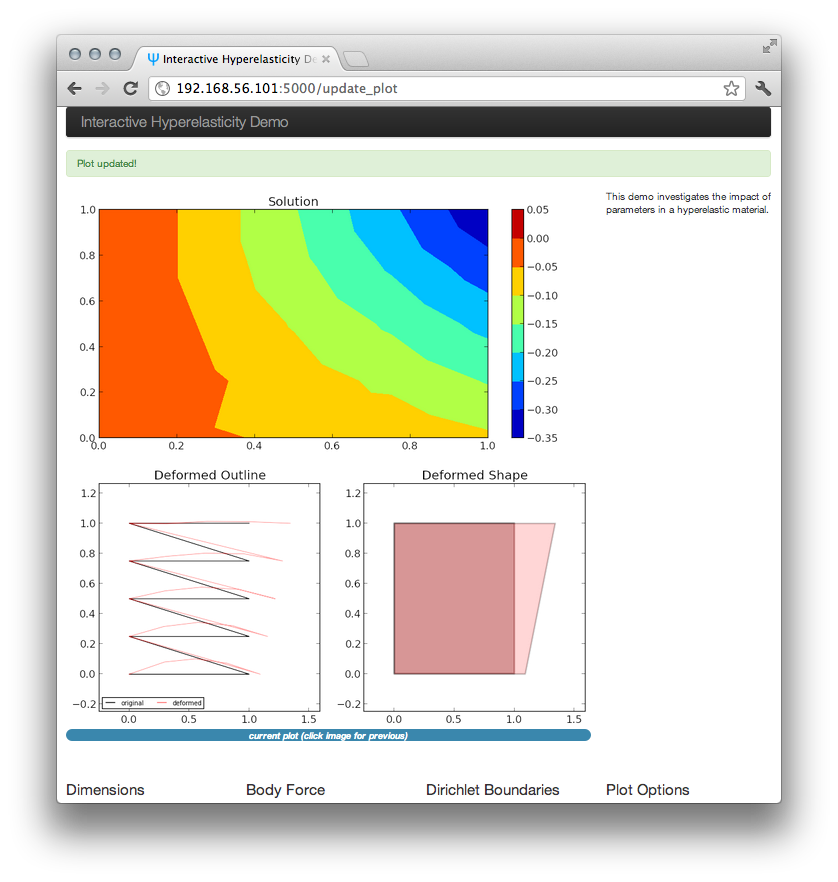
Screenshot of the hyperelasticity demo showing a tricontour plot of the solution (top), the shape outline of the material before and after deforming it (bottom left), and a cartoon shape plot (bottom right). The most recent plot is saved each time the user deforms a material, so he or she can compare the effects of each parameter.
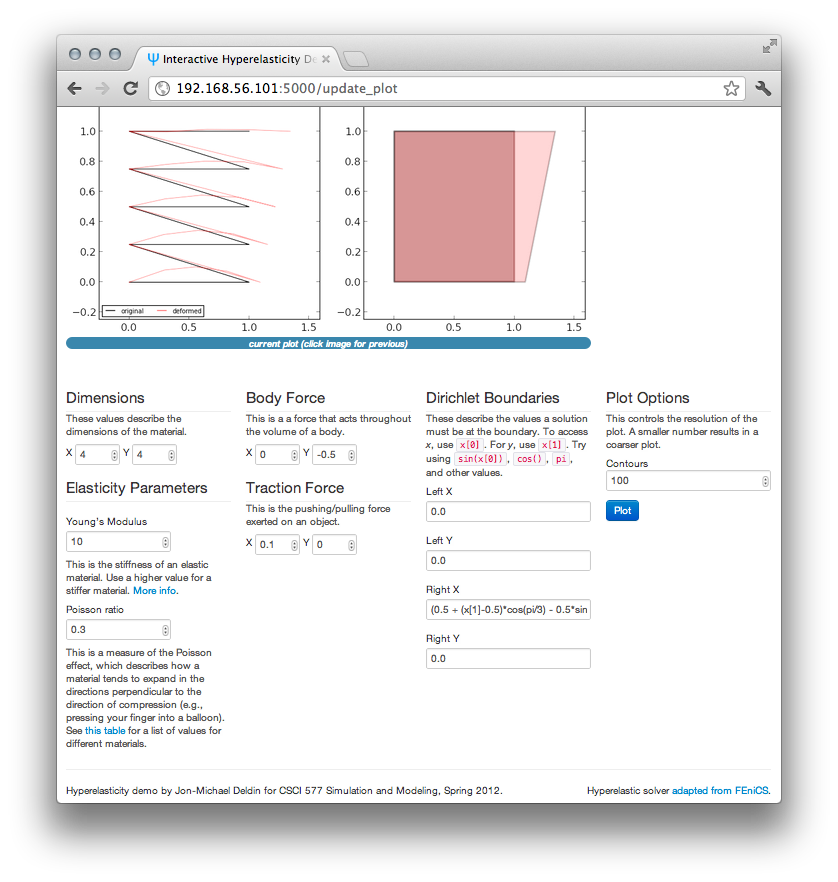
Screenshot showing the controls for the hyperelasticity problem. Each control is documented to minimize a user’s memory load.
Background
Hyperelastic materials are materials like rubber and foam that can experience large elastic strain from small forces and retain their original properties after the applied forces are removed. Materials are hyperelastic if a scalar function exists to relate a material’s strain energy-density to its deformation gradient. These are nonlinear models because the deformation is not directly proportional to the stress applied. Due to the non-linearity, it is difficult to understand the impact of various input parameters without “seeing” them applied.
What was the assignment?
For my final project in Computer Simulation and Modeling, I created an interactive website that enables users to adjust various input parameters and visualize their effects on a material. My goal was to create a site that make modeling hyperelasticity more accessible to a wider audience (e.g., students, not just material scientists).
I wrote the frontend using Python, Flask, and JavaScript, while the backend utilized FEniCS for modeling hyperelasticity and Matplotlib for visualizing the deformation.
What am I most proud of?
For me, Simulation was the hardest class I’ve taken. I have a very weak physics and calculus background, so I’m most proud that I could understand and implement a potential educational tool.
What did I learn from the project?
- Learning how to use a finite element solver (and tackling the daunting task of not knowing where to begin)
- Applying usability principles to a domain renowned for being unusable and opaque from text to code
What would I do differently?
I would explore shading the deformed outlines to provide an accurate representation instead of just shading the corners. It would be interesting to create a drag-and-drop interface for users to adjust boundaries on the fly, but the technical challenge is DOLFIN, FEniCS' solver, is slow to run.